Often WordPress beginners get confused between posts and pages. By default, WordPress comes with two content types: posts and pages.
As a beginner, you are probably wondering what’s the difference between posts vs pages? They seem to look similar in the WordPress dashboard as well as on the website.
What are Posts in WordPress?
Posts are blog content listed in reverse chronological order (newest content on top). You will see posts listed on your blog page. If you are using WordPress as a blog, then you will end up using posts for the majority of your website’s content.
You can add and edit your WordPress posts from the ‘Posts’ menu in your dashboard. Here is how Add New Post screen looks.
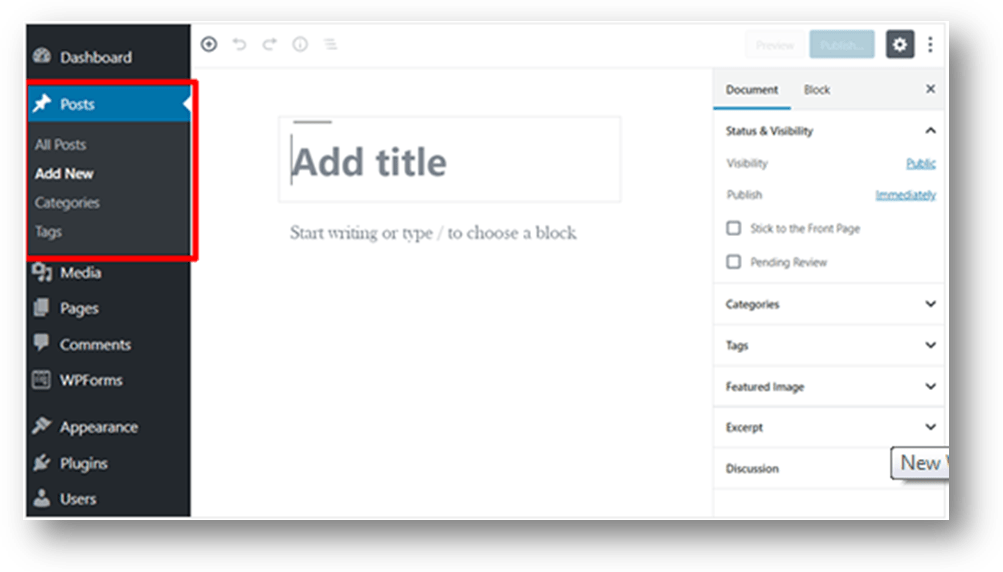
Due to their reverse chronological order, your posts are meant to be timely. Older posts are archived based on month and year. As the posts get older, the user has to dig deeper to find them. You have the option to organize your posts based on categories and tags.
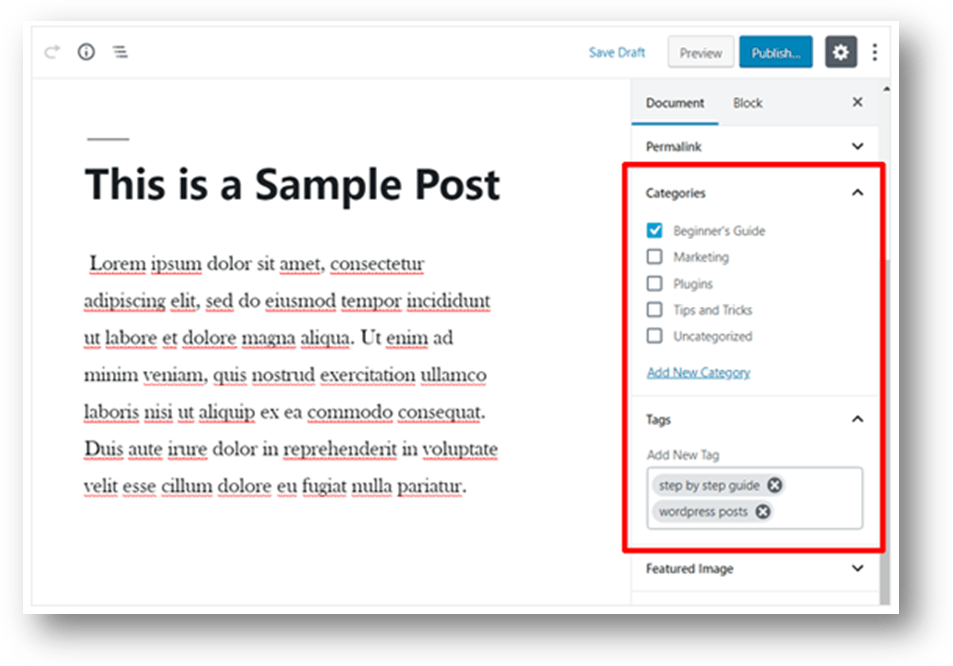
Because WordPress posts are published with time and date in mind, they are syndicated through the RSS feeds. This allows your readers to be notified of the most recent post update via RSS feeds.
Bloggers can use the RSS feeds to deliver email broadcasts through services like Constant Contact, Aweber or MailChimp. You can create a daily and weekly newsletter for your audience to subscribe to.
The very timely nature of posts makes it extremely social. You can use one of the many social sharing plugins to allow your users to share your posts on social media networks like Facebook, Twitter, LinkedIn, Pinterest, etc.
Posts encourage conversation. They have a built-in comment feature that allows users to comment on a particular topic. By default, comments, pingbacks, and trackbacks are enabled.
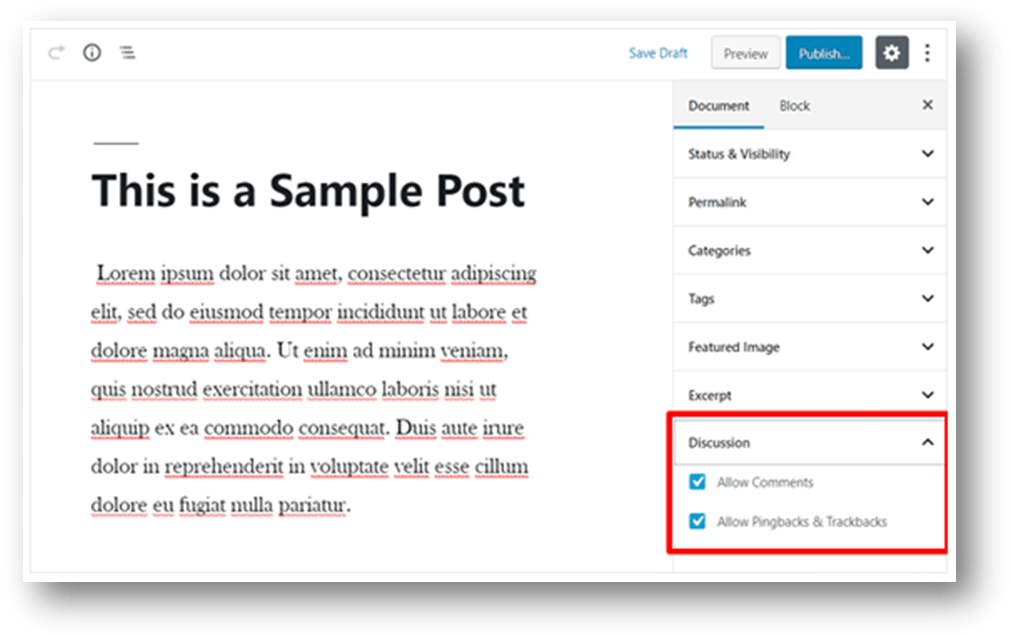
You can go to your Settings » Discussion to turn off comments on older posts if you like. WordPress posts usually have the name of the author and published/updated date.
After the main article content, there is the comments section. You cannot usually find these on a page. Now that you know what are posts, let’s take a look at pages and how they are different.
What are Pages in WordPress?
Pages are static “one-off” type content such as your about page, privacy policy, contact page, etc. While the WordPress database stores the published date of the page, pages are timeless entities.
For example, your about page is not supposed to expire. Sure you can go back and make updates to it, but chances are you will not have about page 2012, about page 2013, etc. Because there is no time and date tied to pages, they are not included in your RSS feeds by default.
You can add and edit pages in WordPress from the ‘Pages’ menu in your dashboard. Here is how Add New Page screen looks like:
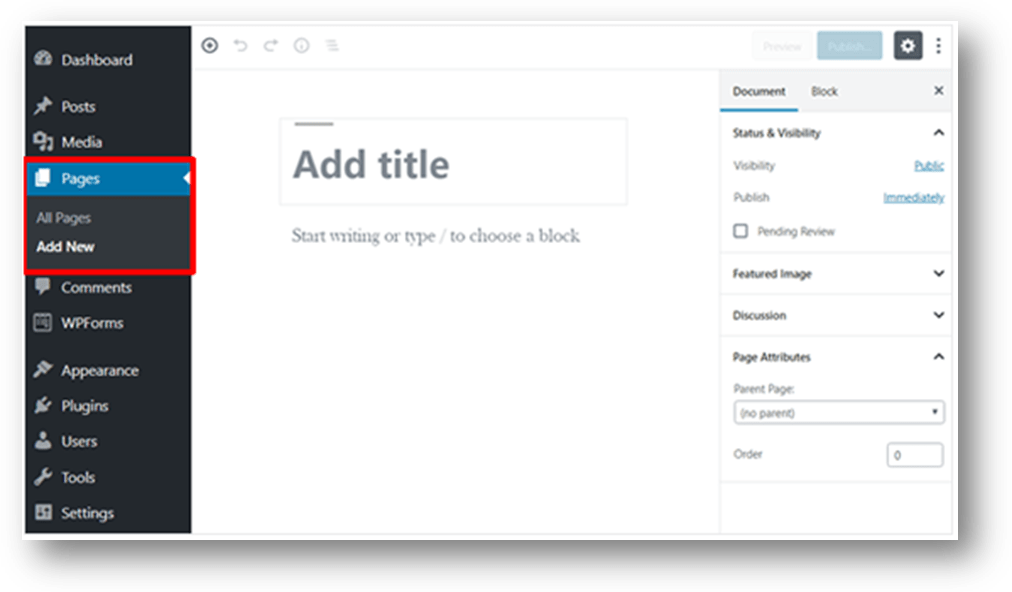
Pages are not meant to be social in most cases thus do not include social sharing buttons. For example, you probably don’t want others to tweet your privacy policy page in most cases.
Similarly, pages also don’t include comments. You don’t want users to comment on your contact page or your legal disclaimers page. There is an option to enable comments, however, it is disabled by default for your WordPress pages.
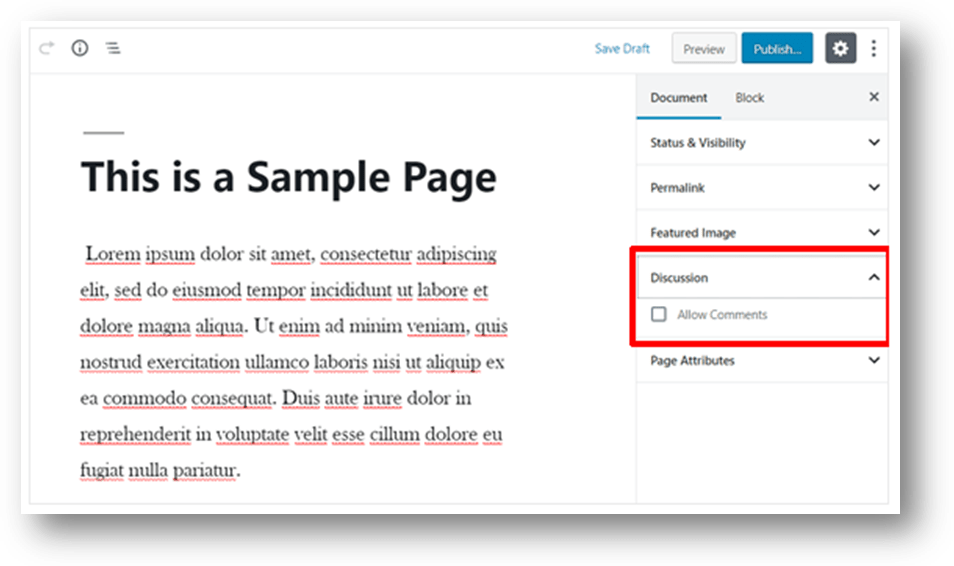
Unlike posts, pages are hierarchical by nature. For example, you can have subpages or child pages within a page. You can easily turn a page into subpage by choosing a parent page from Page Attributes when editing a page.
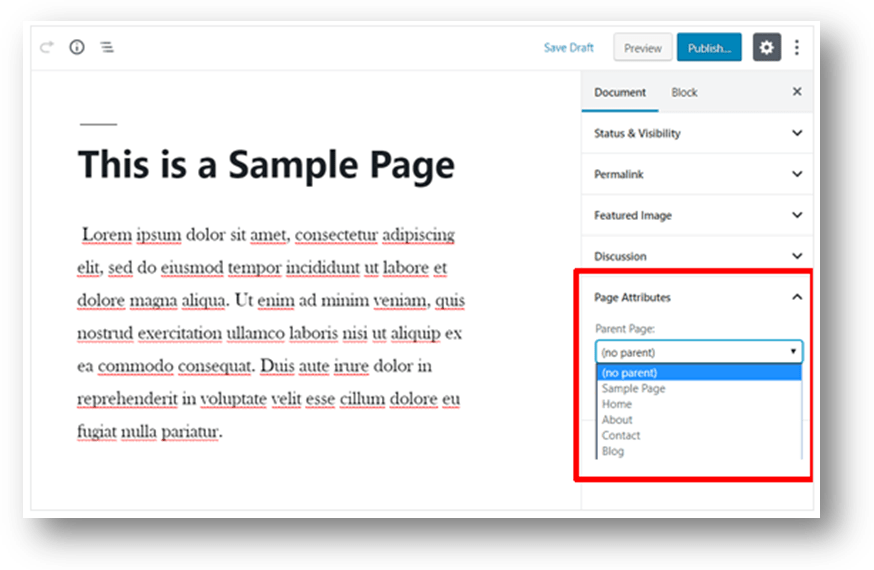
A key example of this in action would be our Blueprint page. This feature allows you to organize your pages together, and even assign a custom template to them.
WordPress by default comes with a feature that allows you to create custom page templates using your theme. This allows developers to customize the look of each page when necessary.
In most themes, post and pages look the same. But when you are using your page to create a landing page or a gallery page, then the custom page templates feature comes in very handy.
Pages also have this archaic feature called ‘Order’ which lets you customize the order of pages by assigning a number value to it. However, this feature is extended by plugins like Simple Page Ordering that allows you to drag & drop the order of pages.
When to Use WordPress Pages
If your content ticks both of these boxes, its recommend using a WordPress Page:
- the content will not be updated frequently
- the content will remain relevant for a long period of time
Here are a few examples of when you should use WordPress Pages (instead of Posts):
If your company offers a handful of products or services, it should be created using Pages:
- About, services, contact, legal and privacy pages are best formatted as WordPress Pages
- Use Pages when you want to group content so it fits in a parent–>child, (hierarchical) relationship, or if you want to customize the URL structure
- yoursite.com/services/marketing/
- yoursite.com/services/web-design/
When to Use WordPress Posts
If you are not going to post regular news or updates about your business, chances are you won’t use Posts at all. A simple business website, with a homepage, about, services & contact page, does not need to use WordPress Posts.
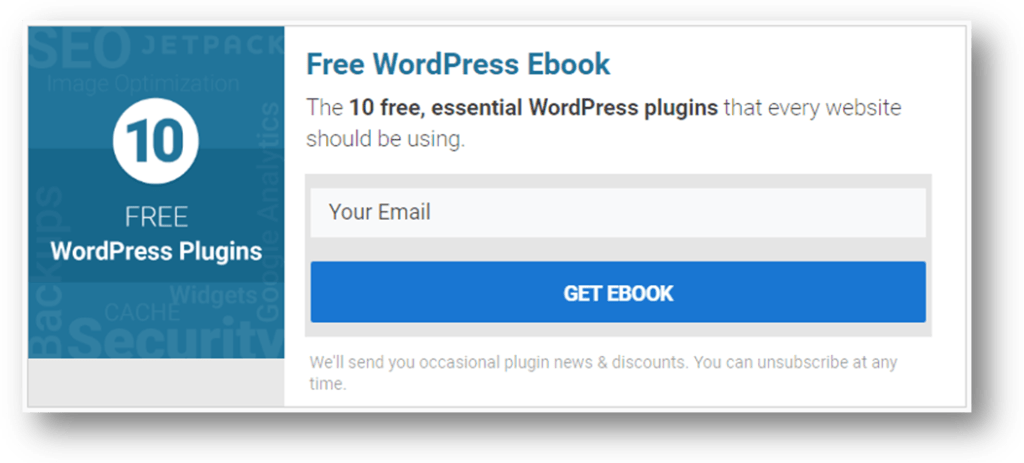
Here are a few examples of when you should use WordPress Posts (instead of Pages):
- Your personal blog should use Posts to publish regular articles about travel, adventures, your fitness journey, rock collection, funny things your dog does, etc. Any specific topic that you plan to write about regularly should be a Post.
- Company events, announcements, conferences attended, etc. on your business website should be Posts. These are date-sensitive pieces of content.
- Press releases should almost always be Posts, not Pages.
- All content that you want to be syndicated via WordPress’ built-in RSS feed should use a Post
- All other pieces of content that will be published regularly and centered around a common theme or topic
As a general rule of thumb, if you’re not blogging or adding new content to your site on a regular basis, just use pages.
Sometimes WordPress includes one sample Post and a sample comment. If you’re only using Pages, you should delete both the Post and the comment so they don’t show up in search engines.
Features of Both WordPress Pages & Posts
Both Pages & Posts have several things in common:
- There’s no limit to the number of Pages or Posts you create
- They both include a page title
- They both provide all standard content editing tools that WordPress offers (text, lists, headings, alignment, etc.)
- You can add images and/or embed video
- Both Pages & Posts allow you to set a featured image
- They both support custom fields
- They both support comments & trackbacks, although typically these are only shown on Posts
- They both allow you to choose the author of the content, although they’re typically only shown on Posts
- They both maintain a publish date, although this is typically only shown on Posts
- You can set their visibility to the public, password-protected or private
- Revisions are kept for both WordPress Pages & Posts
- Custom layout templates can be used for both
- You can preview your content before making it live
- You can schedule content to publish at a later time
WordPress Pages vs. Posts (Key Differences)
To summarize, the following are the key differences between posts vs pages in WordPress.
- Posts are timely vs. Pages are timeless.
- Posts are social vs. Pages are NOT.
- Posts are organized using categories and tags vs. Pages are hierarchical and can be organized as child and parent pages.
- Posts are included in RSS feed vs. Pages are not.
- Posts have author and published date vs Pages do not.
The differences we listed above may have exceptions. You can use plugins to extend the functionality of both content types.
Conclusion:
Despite these differences, there are some similarities between pages and posts in WordPress. First, they are both used for publishing content. You can add text, images, forms, etc. to both posts and pages. There is featured image meta-field in both pages and posts.
You can build a website without ever using posts or blogging features of WordPress. You can also make a business website with pages and a separate blog section for your news, announcements, and other articles.




